Sophos XG: How to config Source NAT Rule
Sophos XG: How to config Source NAT rule (may use IP static or dynamic)

How to configure
- Login to Sophos XG Firewall by Admin account
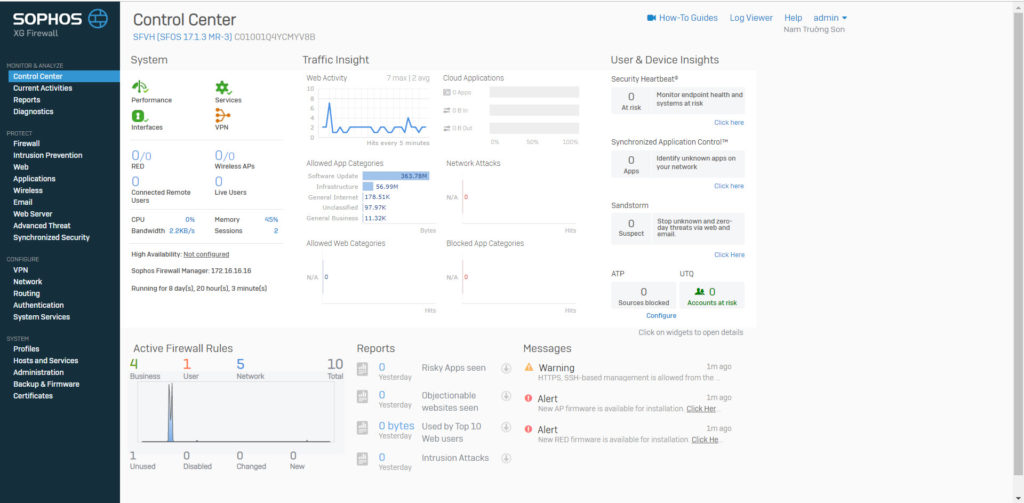
- Create a LAN layer where you want NAT
- Network -> Interfaces -> Click Add Interface
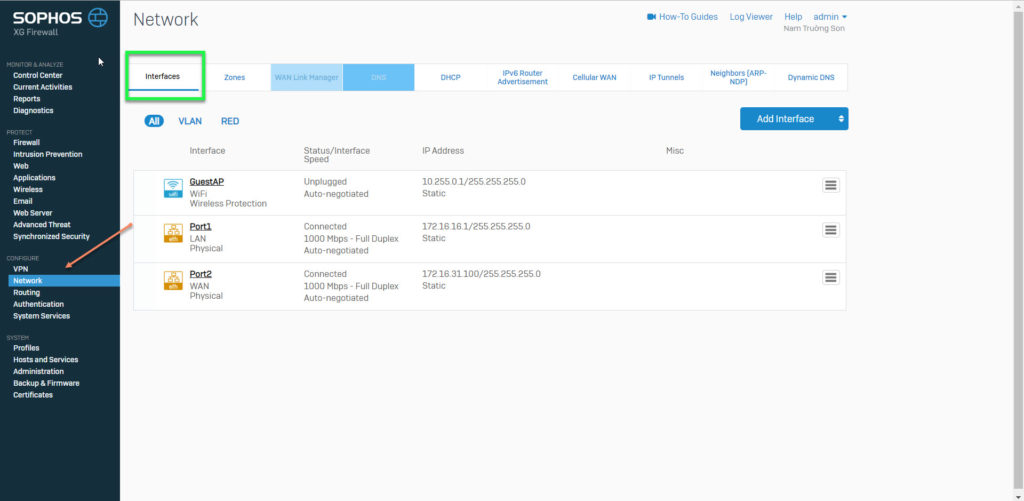
- Choose Add Alias
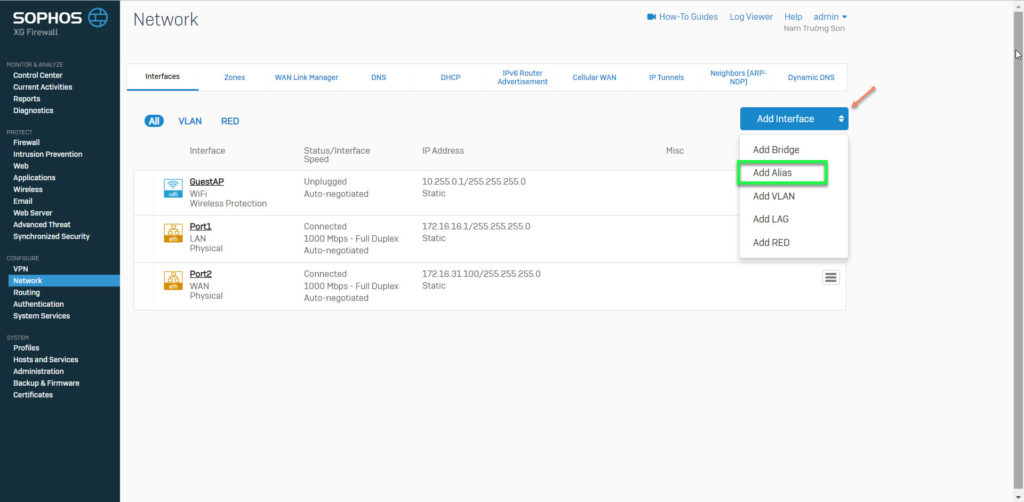
- Fill in the information
- You can NAT 1-1 by select only one LAN IP address or multiple LAN IP addresses by selecting the network layer
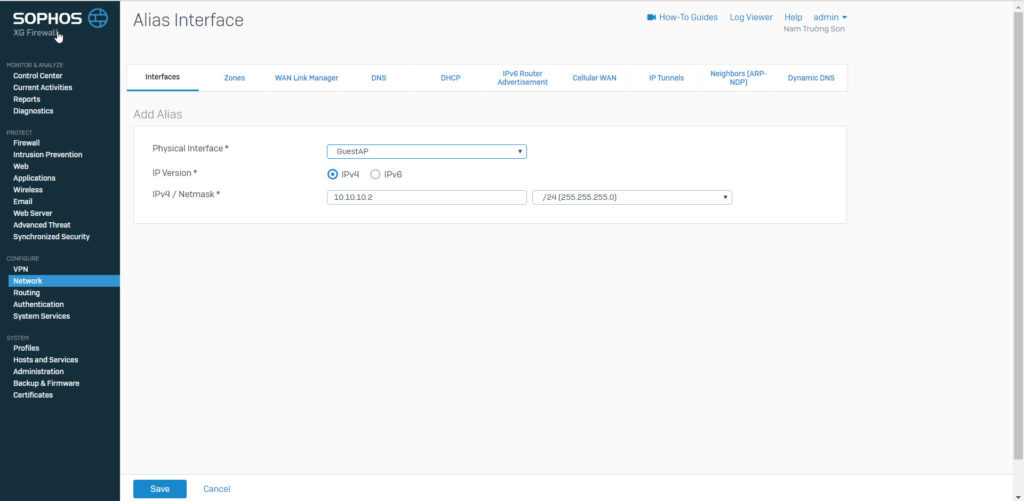
- Select Host and Services -> IP Host -> Click Add to create a WAN IP address that you want to user to put NAT in Firewall Rule -> Click Save
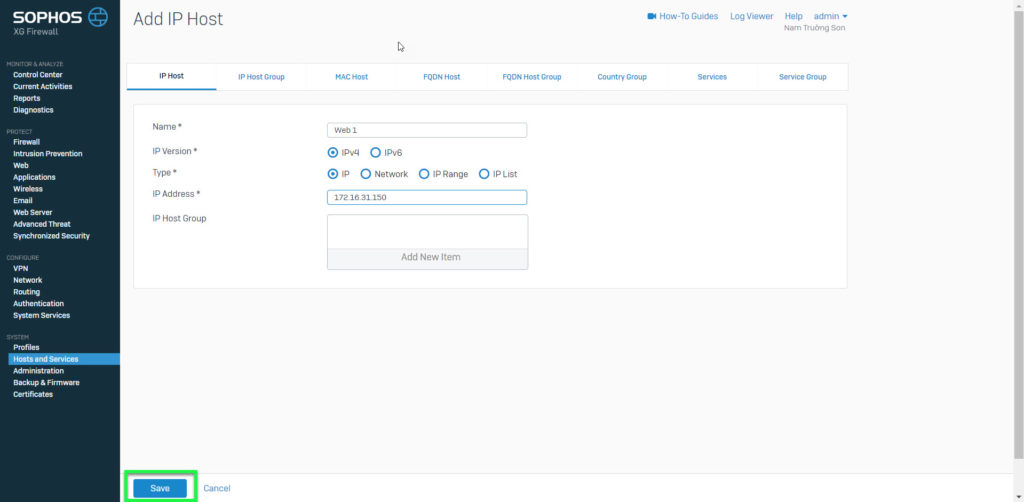
- Firewall -> Click Add Firewall Rule -> Select Business application rule
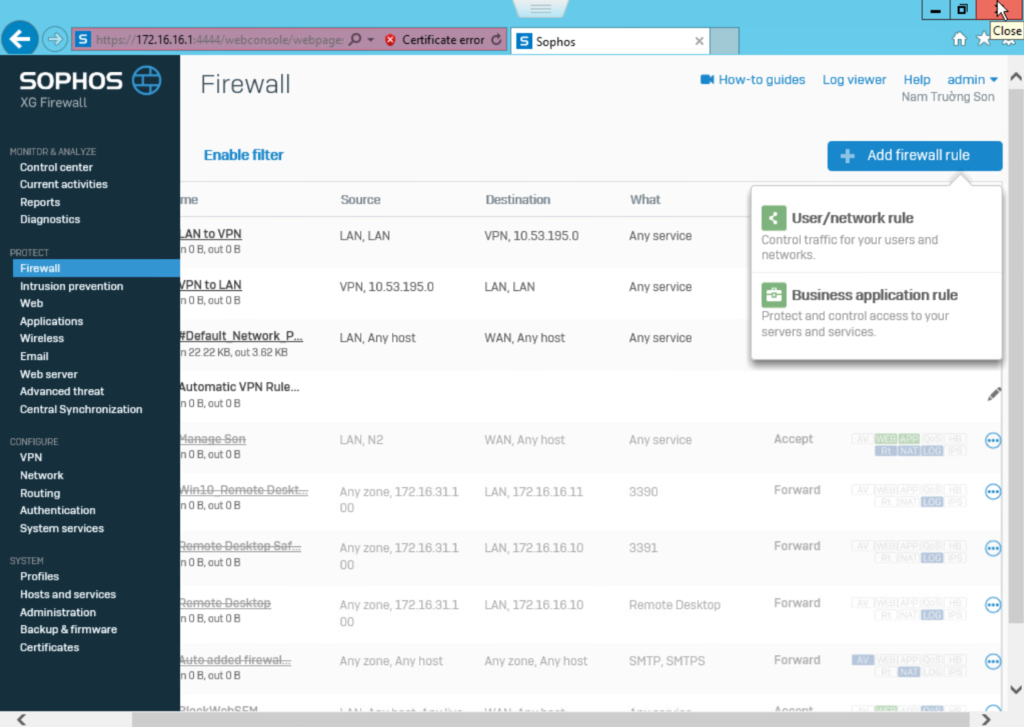
- Choose DNAT/Full NAT/Load Balancing in Application template
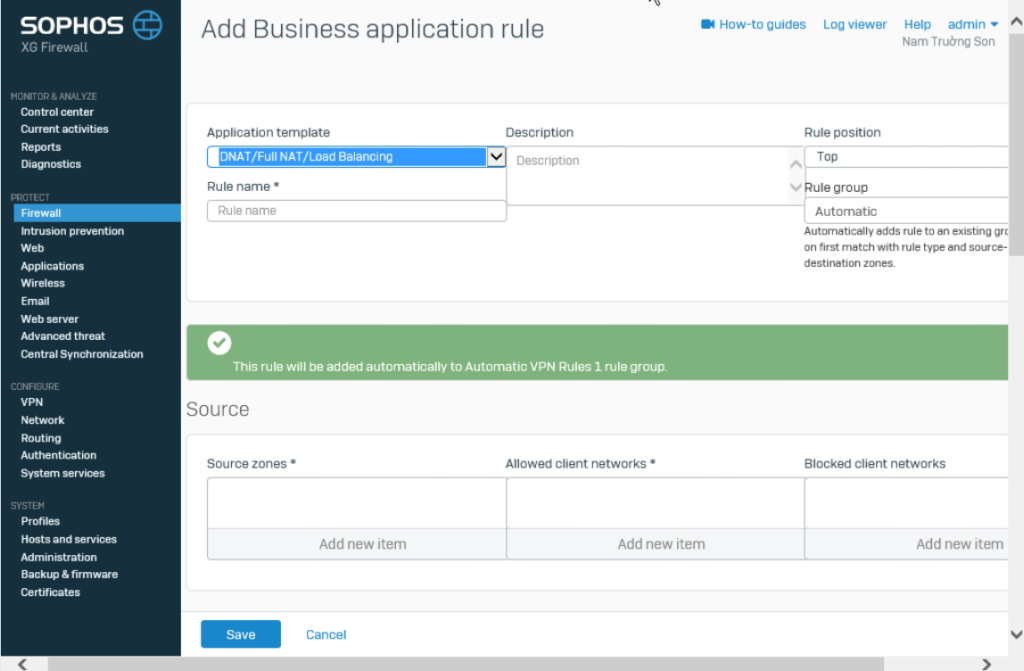
- In Source zones: Choose LAN
- In Allowed client networks: Choose Network or IP that you was created before
- In Destination host/network: Choose IP WAN that you was create before
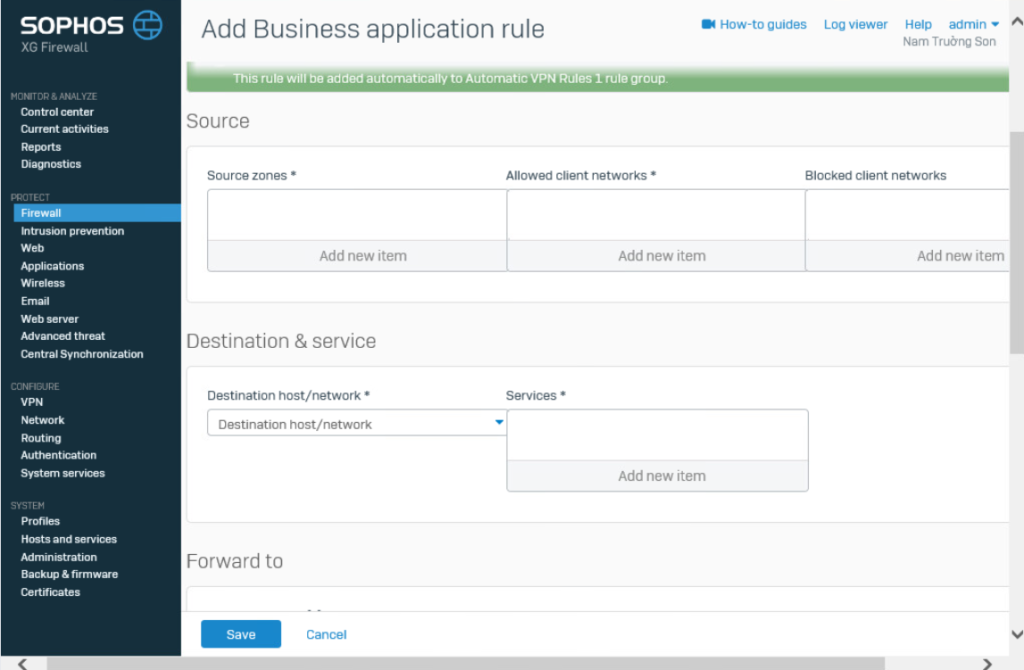
- If your IP WAN is not a static IP address, it is a dynamic IP address
- In Advanced -> Choose Rewrite source address (Masquerading)
- Choose device’s port WAN
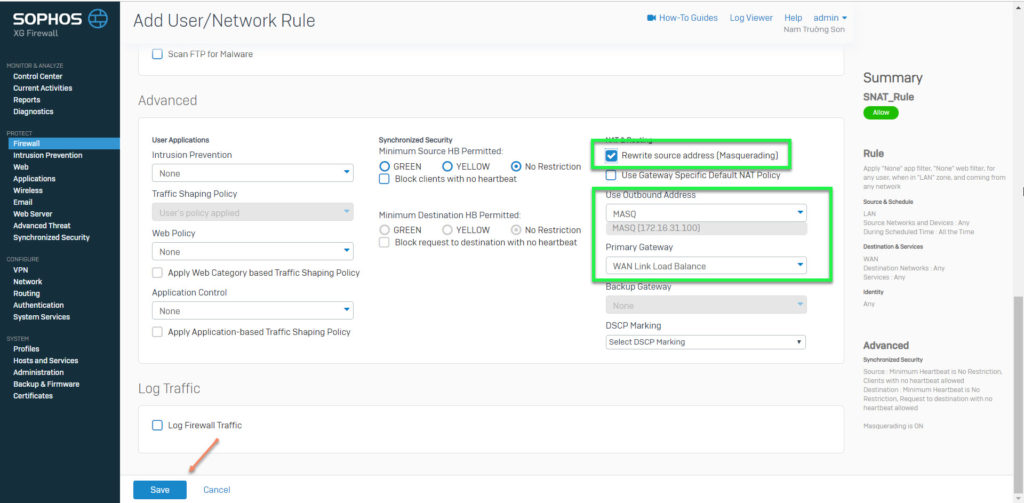
Comments
Post a Comment